| print mulitple copies of specific entries [message #429254] |
Mon, 02 November 2009 16:18  |
deahayes3
Messages: 203
Registered: May 2006
|
Senior Member |

|
|
|
I am not sure if this is a forms or report issue. I created a label report. I have a parameter form with checkboxes where the user select the specific product they want to print on the label report, this works fine I am using &pWhere in order to pull the specific products. Now, I need to have the option of printing multiple copies of a specific product, so really create duplicate labels. How do I go about doing this, if the user controls which products they want duplicate labels for.
|
|
|
|
| Re: print mulitple copies of specific entries [message #429635 is a reply to message #429254] |
Wed, 04 November 2009 16:30   |
deahayes3
Messages: 203
Registered: May 2006
|
Senior Member |

|
|
Im trying another approach, each row has a print label button and I am trying to use the COPIES parameter to create the duplicates but nothing is happening on the screen, it just displays the first record. I am going to try and set it to go directly to the printer see if that helps. To be continued...
ADD_PARAMETER(pl_id,'COPIES',TEXT_PARAMETER,:control.Qty2Print); [Updated on: Wed, 04 November 2009 16:32] Report message to a moderator |
|
|
|
| Re: print mulitple copies of specific entries [message #429658 is a reply to message #429635] |
Thu, 05 November 2009 01:22   |
 |
Littlefoot
Messages: 21808
Registered: June 2005
Location: Croatia, Europe
|
Senior Member
Account Moderator |
|
|
If "multiple" copies means a single duplicate, then you might try something like this example, based on Scott's DEPT table:- create a report based on a query which uses UNION ALL set operator:
select deptno, dname, loc
from dept
union all
select deptno, dname, loc
from dept
&lex_where
order by deptno
- Lexical parameter will get its value in the After Parameter Form trigger:
function AfterPForm return boolean is
begin
if :par_duplicate = 'Y' then
:lex_where := 'WHERE 1 = 1';
else
:lex_where := 'WHERE 1 = 2';
end if;
return (TRUE);
end;SQL> select * from dept
2 where deptno = 10
3 and 1 = 1;
DEPTNO DNAME LOC
---------- -------------- -------------
10 ACCOUNTING NEW YORK
SQL> select * from dept
2 where deptno = 10
3 and 1 = 2;
no rows selected
SQL>
The idea is: create an union of these two SELECT statements in order to create either one ("1 = 2") or two ("1 = 1") records as the result:SQL> select * from dept
2 where deptno = 10
3 union all
4 select * from dept
5 where deptno = 10
6 and 1 = 2;
DEPTNO DNAME LOC
---------- -------------- -------------
10 ACCOUNTING NEW YORK
SQL> select * from dept
2 where deptno = 10
3 union all
4 select * from dept
5 where deptno = 10
6 and 1 = 1;
DEPTNO DNAME LOC
---------- -------------- -------------
10 ACCOUNTING NEW YORK
10 ACCOUNTING NEW YORK
SQL>
OK, now we have a duplicate. Let's try to put it into the report.
- Create a default tabular layout (that's easy). Run the report.
If PAR_DUPLICATE <> 'Y', the result is as follows:
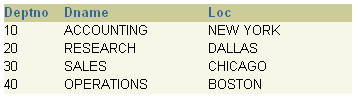
If PAR_DUPLICATE = 'Y', this is the result:
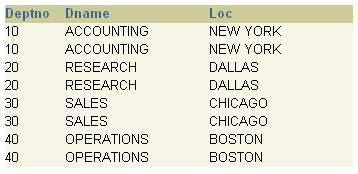
It appears that duplicates ARE created.
Now, I don't know whether this suits your needs or not; this *might* work if you really need a duplicate, but - if you need multiple copies, huh, that's a little bit more difficult. Didn't try, but here's how I imagine the process: - create a single SELECT statement
- PAR_MULTIPLE_COPIES would be a numeric parameter whose value should represent number of copies
- in a loop (looping from 1 to PAR_MULTIPLE_COPIES value), create a lexical parameter that would contain a whole SELECT statement (including UNION ALL at the beginning).
|
|
|
|
| Re: print mulitple copies of specific entries [message #429729 is a reply to message #429658] |
Thu, 05 November 2009 08:19  |
deahayes3
Messages: 203
Registered: May 2006
|
Senior Member |

|
|
Thanks soooo much for the reply, I am going to try the latter of your reply because "multiple" means more than one duplicate. The user will select the number of copies they need for a specific item it can be 1, 3, 5 etc...
Adding the following parameter also works if it goes directly to the printer (it will not display the duplicate copies to the screen)
ADD_PARAMETER(pl_id,'COPIES',TEXT_PARAMETER,:control.Qty2Print);
So thanks, now I have to just choose between the two.
form parameter :
Begin
p_lex_where := 'UNION ALL select deptno, dname, loc
from dept
where dept_id = :dept_id';
FOR X IN 1.. PAR_MULTIPLE_COPIES LOOP
p_lex_where:= p_lex_where||' ';
END LOOP;
end;
[Updated on: Thu, 05 November 2009 08:48] Report message to a moderator |
|
|
|
