| report layout in 6i [message #411159] |
Thu, 02 July 2009 03:27  |
myclassic
Messages: 136
Registered: December 2006
Location: Pakistan
|
Senior Member |
|
|
Dear
I am designing a report in 6i, which is being printed on a stamp paper or letter head. so i have to leave the blank space on the upper portion of report for letter head which is already printed.
it is working fine.
now the requirment is first page should leave blank space for letter head but next page and onward are printed on simple blank pages, but my report leaves upper portion blank on all page.
My report should leave upper portion blank on first page.
and next pages should be printed properly without leaving any blank space in upper portion. is it possible in 6i report builder???
who can help?
regards.
|
|
|
|
| Re: report layout in 6i [message #411183 is a reply to message #411159] |
Thu, 02 July 2009 05:34   |
 |
Littlefoot
Messages: 21807
Registered: June 2005
Location: Croatia, Europe
|
Senior Member
Account Moderator |
|
|
I don't know about Reports 6i as I don't have it, but I guess that this (10g) approach might help as it doesn't do anything special.
Sample report has been created on Scott's schema. Perhaps it can be simplified, but I'd leave that to you.
I have created a simple query which spans a few pages (Cartesian join of the EMP table, with the additional dummy column which will be later used as a GROUP ABOVE column):select 'x' dummy, e1.ename, e1.job
from emp e1, emp e2

Now use Report Wizard to create paper layout. Style = Group Above. Group Field (Level 1) = dummy. Display all fields. The result is

Rearrange the layout: move useful information down (ename and job in our case), so that you'll have enough space at the top for letter head. Drag both M_G_DUMMY_GRPFR and R_G_DUMMY frames up so that they are separated from EMP part of the report:

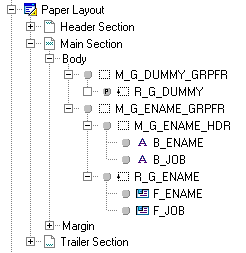
Delete both DUMMY label and field (as we don't want to print them). Set R_G_DUMMY repeating frame's Vertical Elasticity property to "Fixed". Write its Format trigger asfunction R_G_dummyFormatTrigger return boolean is
l_cur_page number;
begin
srw.get_page_num(l_cur_page);
return (l_cur_page = 1);
end;
Run the report; empty "dummy" frame is displayed on the top of the first page; employees' data follows and continues from the top of every subsequent page:
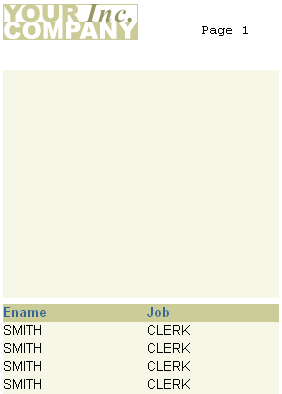
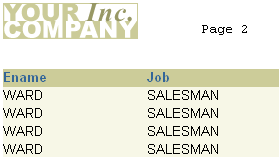
I'll attach the report itself; though, I'm not sure that you'll be able to open this 10g report with Reports Builder 6i.
|
|
|
|
| Re: report layout in 6i [message #411993 is a reply to message #411159] |
Tue, 07 July 2009 07:02  |
coolbunny111
Messages: 12
Registered: June 2009
|
Junior Member |
|
|
you can do it with a little bit tricky way
Try to create a rectangle of exact shape which you want to leave for Letter Head's heading part on layout editor. and set its property to print on first page only then choose no line from color pallete.
Then Print virtually it will be printed on first page and data on other page will be printed normally.
HOpe this will work for you
--Bunny
|
|
|
|
