Home » Developer & Programmer » Forms » Menu roles in Forms 3.0
| Menu roles in Forms 3.0 [message #338856] |
Wed, 06 August 2008 02:15  |
Catty
Messages: 64
Registered: April 2006
Location: Poland
|
Member |
|
|
Hello
I have problem with menu in application working on old SQLForms 3.0. My user have no grants to run menu of this application. He gets error like this: MNU- 10249: No authorization to run application. I have found that I have to set some rights in menu of this application, but... I have never used that old Forms and I have no idea how to start  What application and how, should I run to change rights and set roles to menu and it's items. What application and how, should I run to change rights and set roles to menu and it's items.
I will be gratefull for any hints.
Greetings
|
|
|
|
| Re: Menu roles in Forms 3.0 [message #338882 is a reply to message #338856] |
Wed, 06 August 2008 03:08   |
 |
Littlefoot
Messages: 21808
Registered: June 2005
Location: Croatia, Europe
|
Senior Member
Account Moderator |
|
|
I'd rather say that it is SQL*Menu we are talking about, not SQL*Forms.
If so, you'd start it by typing (at the operating system prompt)> sqlmenu privileged_username/password
When SQL*Menu runs, select Action menu, Admin > and Grant access.
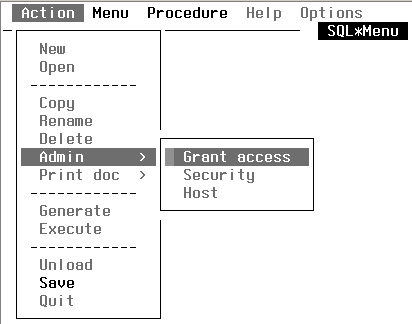
Enter name of the user which is unable to run the application, and its Privilege Level should be "Execute".
Let him try again. If it still doesn't work, go back to Action menu, Admin > and Security. Create a role (role name may be the same as username). "Select Users" (which belong to this role) is supposed to be done using the list of values key; on my Reflection terminal emulator, it is the "End" key (for the list of available actions, press <Ctrl + K>). You'll have to type username.
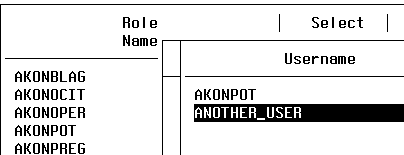
The simplest way is to allow all options (Debug mode, OS Command, Background Menu) - enter 'X' into all fields.
Exit with the PF4 key (minus (-) on numeric keyboard, again on my Reflection). Answer "Yes" to "Do you want to save security table?" question.
Finally, if he still can't work, exit SQL*Menu and enter back in, but this time using owner's credentials. Open this menu (Action - Open).
Before making any changes to the menu, I'd suggest you to unload it (Action - Unload); it will create an SQL file named "menu_name.sql". If anything goes wrong, delete a menu (Action - Delete), exit SQL*Menu and execute this SQL file through SQL*Plus (connected as application owner, NOT SYSTEM!!!).
Go to "Menu - Menu" menu
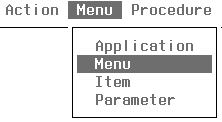
Find the main menu name (in my example, it is "AKONPOT"). Zoom in (F9), go to the first item's "Grant Role" property, open it and add role you've created previously.
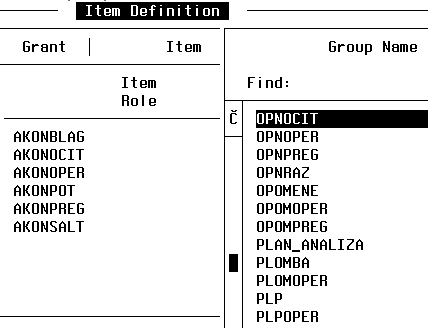
It is possible that you'll have to modify ALL item's "Grant Role" properties. This property enables certain roles to see (and use) menu items, or - if a role is not listed - disables use of these items. It requires some time, but - at the end - the same menu can be used by many roles, some of them may overlap, ...
However, for a test, let the user try again (don't modify roles other roles than the first item's one yet! Do it later, if necessary).
That should be all; go to Action - Generate, then Save (so that you wouldn't lose changes you've made), exit and - hopefully - your user will be able to work.
Unless, of course, I've misunderstood the question (that would be a complete disaster!).
|
|
|
|
|
|
| Re: Menu roles in Forms 3.0 [message #623236 is a reply to message #338914] |
Sun, 07 September 2014 01:39   |
kilimanjaro
Messages: 151
Registered: May 2009
Location: Tanzania
|
Senior Member |
|
|
Hello Little foot
I have developed my system on forms 6i.Now I want to restrict some users from accessing some menu items.I think it is something to do with grant access.How do I do it chief?
Thank you very much.
|
|
|
|
| Re: Menu roles in Forms 3.0 [message #623239 is a reply to message #623236] |
Sun, 07 September 2014 04:25  |
 |
Littlefoot
Messages: 21808
Registered: June 2005
Location: Croatia, Europe
|
Senior Member
Account Moderator |
|
|
|
I wouldn't know, sorry. I don't use 6i. Did you check whether 6i version inherited anything from 4-versions-older 3.0? (3.0, 2.5, 4.5, 6i, 9i, ...)
|
|
|
|
Goto Forum:
Current Time: Wed Apr 24 05:32:17 CDT 2024
|
