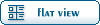Home » Fusion Middleware & Colab Suite » Business Intelligence » Unable to connect to database during OBIEE configuration (OBIEE, 12c, Windows 8.1 64 bit)
 |
|
Unable to connect to database during OBIEE configuration
By: mazam on Sat, 14 May 2016 09:35 |
 |
|
Re: Unable to connect to database during OBIEE configuration
|
 |
|
Re: Unable to connect to database during OBIEE configuration
By: mazam on Sat, 14 May 2016 11:07 |
 |
|
Re: Unable to connect to database during OBIEE configuration
|
 |
|
Re: Unable to connect to database during OBIEE configuration
By: mazam on Sat, 14 May 2016 11:23 |
 |
|
Re: Unable to connect to database during OBIEE configuration
|
 |
|
Re: Unable to connect to database during OBIEE configuration
By: mazam on Sat, 14 May 2016 22:31 |
 |
|
Re: Unable to connect to database during OBIEE configuration
|
 |
|
Re: Unable to connect to database during OBIEE configuration
|
 |
|
Re: Unable to connect to database during OBIEE configuration
By: mazam on Sun, 15 May 2016 21:58 |
 |
|
Re: Unable to connect to database during OBIEE configuration
By: mazam on Sun, 15 May 2016 21:52 |
 |
|
Re: Unable to connect to database during OBIEE configuration
|
 |
|
Re: Unable to connect to database during OBIEE configuration
By: mazam on Mon, 16 May 2016 00:21 |
 |
|
Re: Unable to connect to database during OBIEE configuration
|
 |
|
Re: Unable to connect to database during OBIEE configuration
By: mazam on Tue, 17 May 2016 01:01 |
 |
|
Re: Unable to connect to database during OBIEE configuration
By: mazam on Wed, 18 May 2016 05:39 |
 |
|
Re: Unable to connect to database during OBIEE configuration
|
 |
|
Re: Unable to connect to database during OBIEE configuration
|
 |
|
Re: Unable to connect to database during OBIEE configuration
|
 |
|
Re: Unable to connect to database during OBIEE configuration
|
 |
|
Re: Unable to connect to database during OBIEE configuration
|
 |
|
Re: Unable to connect to database during OBIEE configuration
By: mazam on Sun, 15 May 2016 22:05 |
 |
|
Re: Unable to connect to database during OBIEE configuration
By: mazam on Sat, 14 May 2016 22:32 |
 |
|
Re: Unable to connect to database during OBIEE configuration
|
Goto Forum:
Current Time: Thu Apr 25 22:58:06 CDT 2024
|